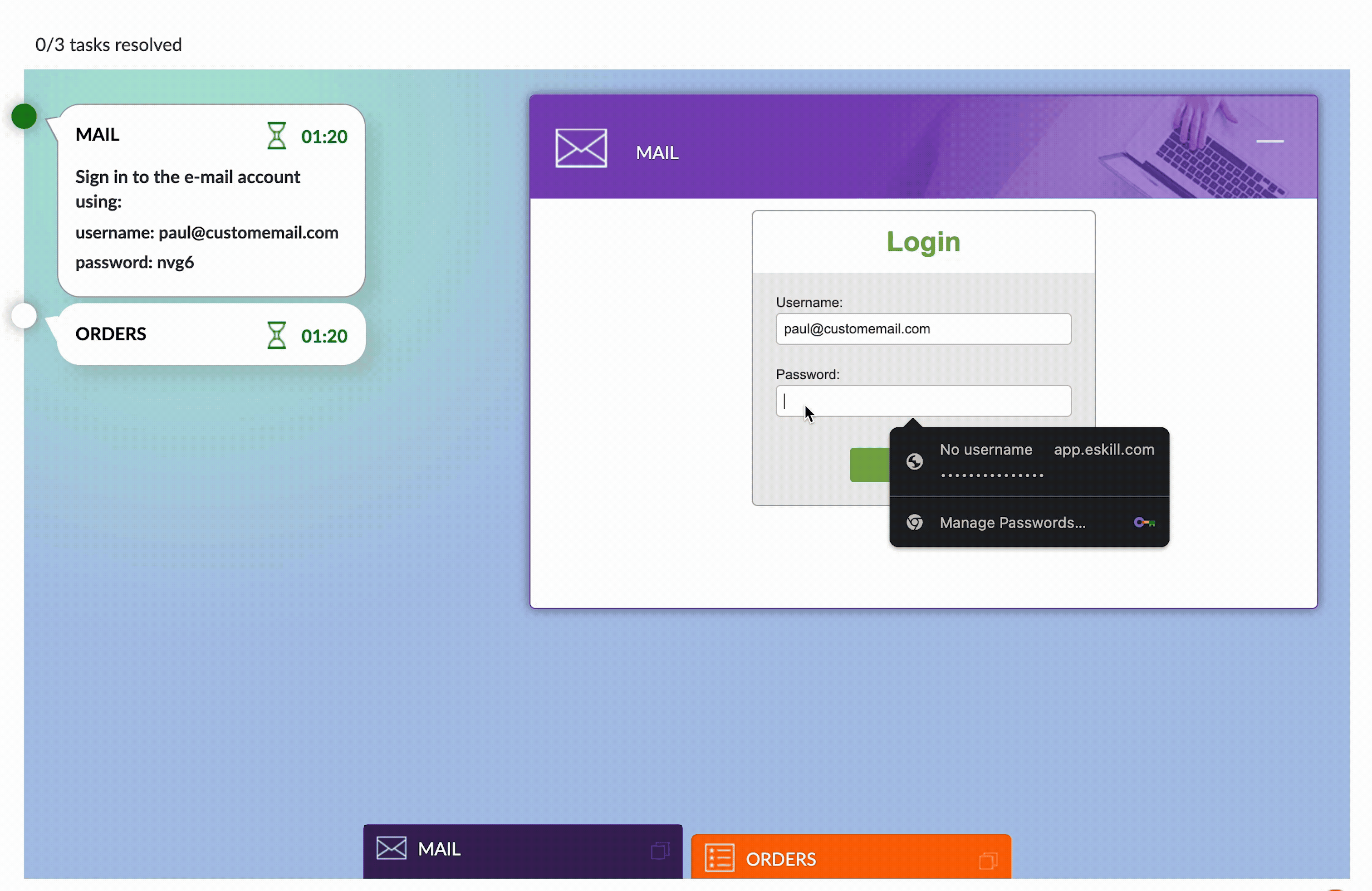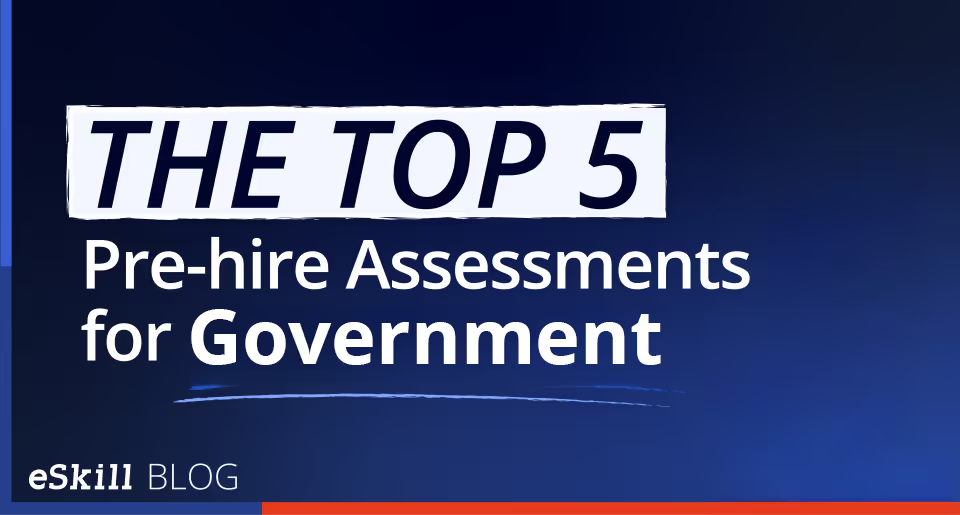Welcome to eSkill’s Test of the Month! In these posts, you’ll find information on popular eSkill assessments from our library of more than 800 subject types. This month, we’re spotlighting our Excel simulation assessment.
How do you measure Excel skills before making a hire? After all, a resume or interview doesn’t test actual hard skills, but by utilizing pre-hire assessments, you can confidently test actual Excel ability.
What Does it Test?
The eSkill Excel simulation tests skills in using Microsoft Excel. From navigating the UI, to creating formulas, and formatting or manipulating data, you can accurately test for Excel proficiency.
Assessment Type
eSkill’s Excel simulation assessment is not just a multiple choice or true / false test. Instead, candidates are tested on their Excel skills by using a simulation of Excel that pops up in their browser. To answer the question, a candidate actually has to take action in an Excel environment to prove their competencies. By testing these abilities inside the actual platform, you can accurately measure Excel competencies in job-related situations.
Ideal Industries & Jobs
Excel is essential in a wide variety of jobs across virtually any industry. From basic data entry to complex financial modeling, Excel powers productivity across finance, sales & marketing, administration, logistics, and more. For example:
Finance & Accounting – Creating budgets, reports, and forecasts.
Data Analysis & BI – Turning numbers into insights.
Administration & HR – Managing databases and schedules.
Sales & Marketing – Tracking leads, trends, and campaigns.
Healthcare – Organizing tasks and resources.
Healthcare & Logistics – Handling records, inventory, and planning.
Complementary Questions
With eSkill pre-hire assessments, you can create custom tests that mix and match assessment categories to better measure a candidate. Instead of just testing Excel skills, you can pair an Excel simulation with other question types to test for complimentary skills or specific job requirements. Consider pairing the Excel simulation with questions related to:
Attention to Detail
Data Checking
Accounting and Bookkeeping
Logical Thinking
Numerical Proofreading
Excel is a critical tool for a wide range of jobs. By deploying our Excel simulation, you can make sure job applicants are well-suited for their roles. Whether you’re hiring for a role that requires basic spreadsheet knowledge, intermediate data analysis, advanced formulas, or expert-level automation, we can help you create a custom test that measures exactly what you need to find the right candidate.
Get started with eSkill today and see how our pre-hire assessments can help you improve your hiring process.

Get ademo.